
TicketAssistant Features
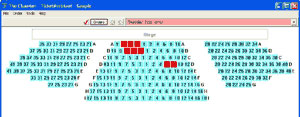
The TicketAssistant program is a Windows application that you install and run on your PC. This program has everything you need to set up and sell tickets.
With TicketAssistant the online internet features are optional - if you just want to manage your event's ticket sales on your PC, the TicketAssistant program will do everything you need. Later you can add a subscription to our online add-on (see Selling Tickets Online below) which will enable you to extend your ticket sales to the internet. Expand at your own pace. We'll help you to make it an easy process each step of the way.
Seating Plans
Design your seating plans directly within TicketAssistant. The seating plan get color-coded as a visual indication of which seats are sold, reserved and comp'ed. For BoxOffice staff that creates a simple, intutive way to quickly fill orders and access existing customer orders.
Define standard theatre seating (rows) or optional table seating for cabaret-style seating for your events. A flexible add-a-seat capability allows you to add additional seating to a table when required.
Venue/Event/Performances
TicketAssistant allows multiple Venues each with different seating plans. Events (shows) are assigned to a Venue. Each Event has any number of Performances of the event or show.
Manage Customer List
You can save customer information from show-to-show and season-to-season. Select past customers from a pop-up list and pre-populate order information for quicker handling of past customers.
Flexible Ticket Pricing
Define as many ticket categories as you like - each with a separate price. You have complete control over which price categories are available at each Performance. Choose which price categories are available online and which are boxoffice-only. Define Season's Ticket pricing. Define group ticket packages for (say) blocks of 10 tickets. Or special pricing when a defined minimum number of tickets of ordered. Boxoffice personnel can also override default pricing when required.
Printed Tickets
Design your own ticket layout for printing tickets locally. Include graphic images (logos) and various data from the selected order. Use these ticket layouts to pre-print blocks of tickets or print as orders are filled. Designed to integrate with standard desktop printers or with the Dymo 450 label printer (an inexpensive way to print individual tickets).
Online customers can be sent customized email "e-ticket" messages along with their order confirmation.
Mailing Lists
Are you using MailChimp or other similar mailing system to manage your mailing list? TicketAssistant can Export a list of all customers and their email addresses that can be uploaded to your favorite mail system.
Reporting
A variety of report are available by Event by Performance by Ticket Category. Summarize Total Sales revenue, Tickets sold and Tickets available. Distinguish online sales from boxoffice sales. Print convenient reports of Unpaid Orders for pay-at-the-door sales.
Security
Create authorization User/Password combinations for each of your users. Their Username gets tagged to each order transaction allowing you to quickly determine who last dealt with a customer. Administrator-level users have full access to all features. Order-level users can add/delete/modify orders and print reports only. You control who has access to what information.
Order History
Whenever orders are modified the previous state of that order is saved and can be retrieved when needed. This allows troubleshooting when there are questions about how or when a change was made.

Selling Tickets Online
Add Online Ticketing to the basic desktop system for more flexible ticket selling. Your ticketing is hosted on our web server - you just add a link to it from your existing website. We provide all the web stuff and assist you throughout the process to get you up and running quickly.Online Merchant Account
With TicketAssistant you create your own Online Merchant Account using either PayPal or Authorize.net. (Yes, PayPal allows your customers the option of using major credit cards if they do not have a PayPal account.) This keeps all the financial control in your hands - with secure, well established payment systems. Signup for these accounts is usually free. Your only per-order fees are the ones your payment system charges. Most TicketAssistant customers use PayPal as it has a minimal cost per transaction and no monthly fees.
Vendor Sales
Allow an authorized third-party to book online tickets for customers and take cash payment. This can be useful if you don't operate a full-time boxoffice. Great for customers who are uneasy about online purchasing.
Collect Donations Online
TicketAssistant includes an option than enables customers to add a donation amount to their normal ticket order. This enables a valuable source of additional funding for your group. A Donation Report is available to summarize these activities for your boxoffice personnel.
Customize the Screens
Every screen that the online customer sees can be customized. For instance you can customize them to match your existing website logo or color scheme. You can also easily add additional instructions to any page in the payment process - perhaps clarifying seating options or payment instructions.
Currency
Re-configure the system to sell in non-dollar currencies such as euros.
Coupons
You can create pre-paid coupons (codes) that customers can later use online to pay for tickets. Coupons can be restricted to specific events or performances if required. If you're interested in offering Gift Certificates you can choose to let customers purchase these online as well. Or set up Promotional Coupons - such as "10% off" or "Buy 3 get 1 Free". You set the limits on expiry date, and total dollars or tickets available via the coupon. Tracking page lets you see what coupons have been used and how many tickets or dollars have been redeemed.
General Payment Link
A unique "PayUs" feature is also built into the TicketAssistant system. With PayUs enabled you can create links on your website to collect other non-ticket-related payments such as member fees, patronship payments, donations, etc. All through the same payment (PayPal) account.
Advanced Sales
An Advanced Sales option enables you to allow pre-ordering of tickets for members or cast or crew prior to the "official" on-sale date. TicketAssistant allows you to set up a special link for these orders to be booked.
Track Sales
You can display charts that can visually show the rate of ticket sales. Compare the current show against past shows to answer that nagging question - "So how are sales compared to the last show?"
Online Survey
You can add an online survey that prompts customers for information on how they heard about your show, whether they've attended before, etc., then download the results to your PC for analysis using Excel.
Timing and Limits
You have full control over when tickets go on sale, and how many minutes prior to show time the online sales are cut off. You can also set warning levels and messages when shows are nearing sold-out, and actually sold-out. Adjust the length of time the system will "hold" tickets awaiting payment.
Online Administration
The web system has a full set of Administrative tools that you can use to configure, customize, and manage your online website.
Edit any online messages. Manage a Coupon database.
Check Sales activity logs and charts.
Review Survey results or download them to your PC.
Track Coupon usage.
Even download current order information to an Excel spreadsheet on your PC!